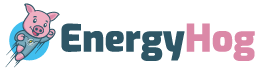For anyone running an energy-efficient workplace, here’s a simple checklist for business idealists to start:
- Activating the power-save function on your computer is a super-easy way to shave up to $90 a year off your utility bills. Exactly how much you save depends on whether you use a laptop or a CPU and a monitor and how long you currently leave your computer on for. Low power mode also helps equipment run cooler so it lasts longer. Get into the habit of turning off your monitor when you walk away for 20 minutes and your computer when you leave your desk for more than two hours, and you’ll rack up even more savings.
- Cut related energy bills by 30 percent by purchasing ENERGY STAR products when shopping for office equipment and other products.
- Seal off unused areas and reduce or eliminate heating and cooling in these spaces. Storage rooms, warehouses, and unoccupied areas are potential “energy hogs.”
- Use “cheap solar power” — let the sun shine in to warm your home or office in the wintertime. During hot months, keep window coverings closed on the south, east, and west windows. Maximize the use of daylight without glare and provide daylight-responsive lighting controls to ensure 22 – 60% overall energy savings, 35 – 65% lighting energy savings, and 0.45 – 40% productivity gains, for returns on investments over 185%.
- Twenty-five studies have shown that high performance lighting systems using LEDs, T8 and T5 florescent bulbs can pay for themselves in less than one year due to energy, productivity and health benefits.High performance lighting yields annual total energy cost savings of $82 per employee ($0.41 per square foot), annual productivity gains of $1,600 per employee, and annual health cost savings of $20 per employee, for total savings of up to $1,702 per employee annually. (Carnegie Mellon University BIDS Program)